Sunday, September 23, 2012
Application launch disappear after Welcome in Xenapp
The published desktop works fine but the some of the published applications can not launch and they will disappear after welcome screen. You will see following screen before it was disappearing
Reason: Some times, CitrixCseEngine.exe takes longtime to process GPOs. In that case the published desktop application will respond even after logoff check time of application launch. But published application was unable to respond after logoff check time.
Solution: Increase the logoff check time delay value in registry to 10 minutes:
HKEY_LOCAL_MACHINE\SYSTEM\CurrentControlSet\Control\Citrix\wfshell\TWI
Value Name: LogoffCheckerStartupDelayInSeconds
Type: REG_DWORD
Value: An integer for the length of time to wait for application start.
Enter the delay time in seconds, up to 10 minutes (600 seconds).
Please use above solution as is based on your decision.
Have a nice time!
Ravi Challa
Subscribe to:
Post Comments (Atom)
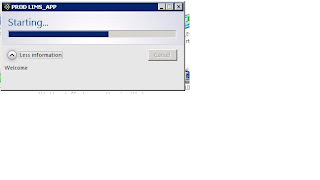
this worked like charm, Thanks for sharing.
ReplyDelete